Why Should You Screen the Traffic to Your Website?
- Users can quickly see how well your website is performing by looking at your website stats.
- Your website's traffic statistics will display where your users are coming from, how they interact with your site, and which digital marketing strategies are effective.
- Users should frequently review your website analytics when trying to increase email subscribers, online store sales, or just overall traffic.
- Users can see where your site is right now and what you're able to do to make it better by tracking the traffic to your site.
Why Should Users Monitor the Website Traffic of Your Competitors?
Numerous useful details can be discovered by looking at the website traffic data of your competitors, such as:
- The posts and pages that are most popular among your competitors' visitors
- Which keyword terms are your competitors ranking for?
- They are the ones driving the most traffic for them.
- Users can use all of this knowledge to improve their keyword research, link-building, and content marketing strategies, among other things.
- Users may use the same keywords and themes to increase traffic to your website by knowing what drives the most traffic to your competitors websites.
The Greatest Resources for Analysing Website Traffic (Including Competitors):
Semrush - How To Check A Website's Traffic

-
Comprehensive Traffic Analysis: SEMrush provides a detailed breakdown of competitors' traffic by entering their URLs, including monthly traffic growth and traffic distribution by country.
-
Key Insights: It reveals essential metrics like unique visitors, total visits, average visit duration, page views, and bounce rates on the Traffic Analytics tab.
-
Keyword and Source Tracking: Users can identify major traffic keywords and understand which websites drive the most qualified traffic.
-
Competitor Comparison: The "Most Traffic Analysis" feature allows traffic comparisons across up to 200 competitors based on your pricing plan.
-
In-Depth Reports: Access reports on competitors' top-performing pages, traffic sources, and high-traffic regions for actionable insights.
-
Broad Market Overview: SEMrush offers a clear view of your market landscape, popular websites, and traffic opportunities to explore.
SimilarWeb
-
Competitor Traffic Analysis: SimilarWeb helps analyze competitors' website traffic and identifies effective marketing channels.
-
Comprehensive Reports: It provides detailed insights into total traffic, traffic sources, interaction metrics (bounce rate, visit duration, pages per visit), and traffic by country.
-
Keyword and Platform Insights: Learn which organic and paid keywords drive traffic, along with top-performing social media platforms and monetization display networks.
-
In-Depth Traffic Breakdown: Access data on frequently visited websites, top referral sites, and a list of competitor websites for further analysis.
-
Free and Paid Versions: The free version offers basic traffic insights, while the paid version provides advanced, customizable analytics with business accounts.
- If you are using a WordPress Theme it gives you the power to connect with Google Analytics with just one-click.
Google Search Console:
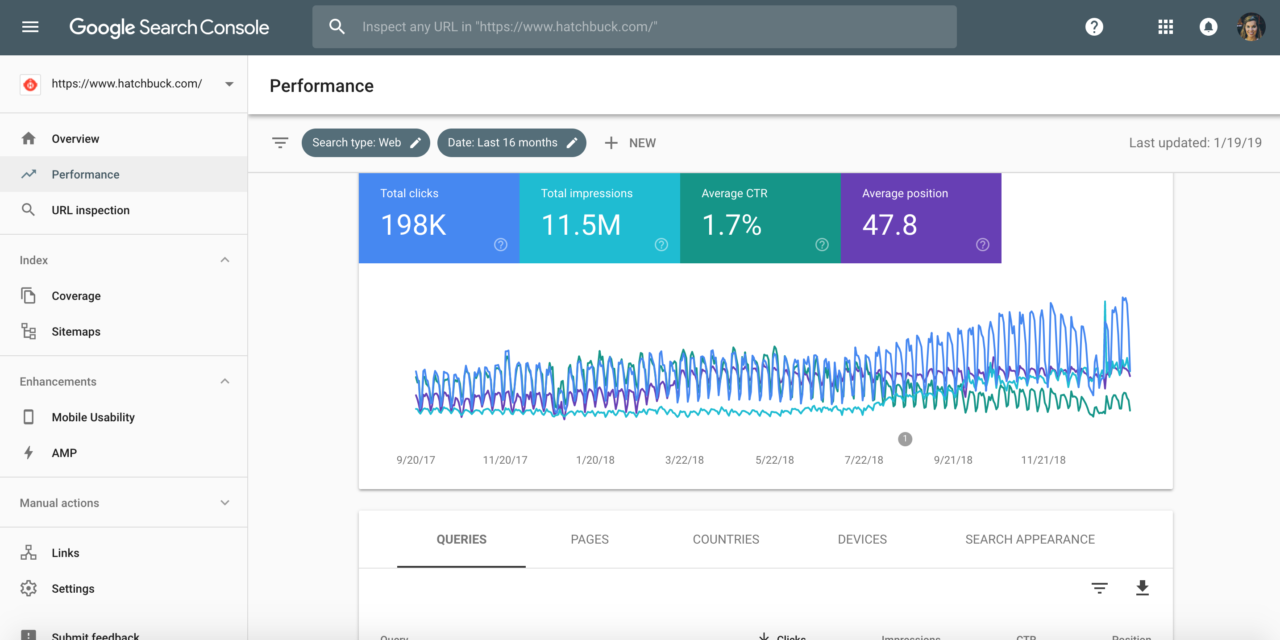
Ubersuggest
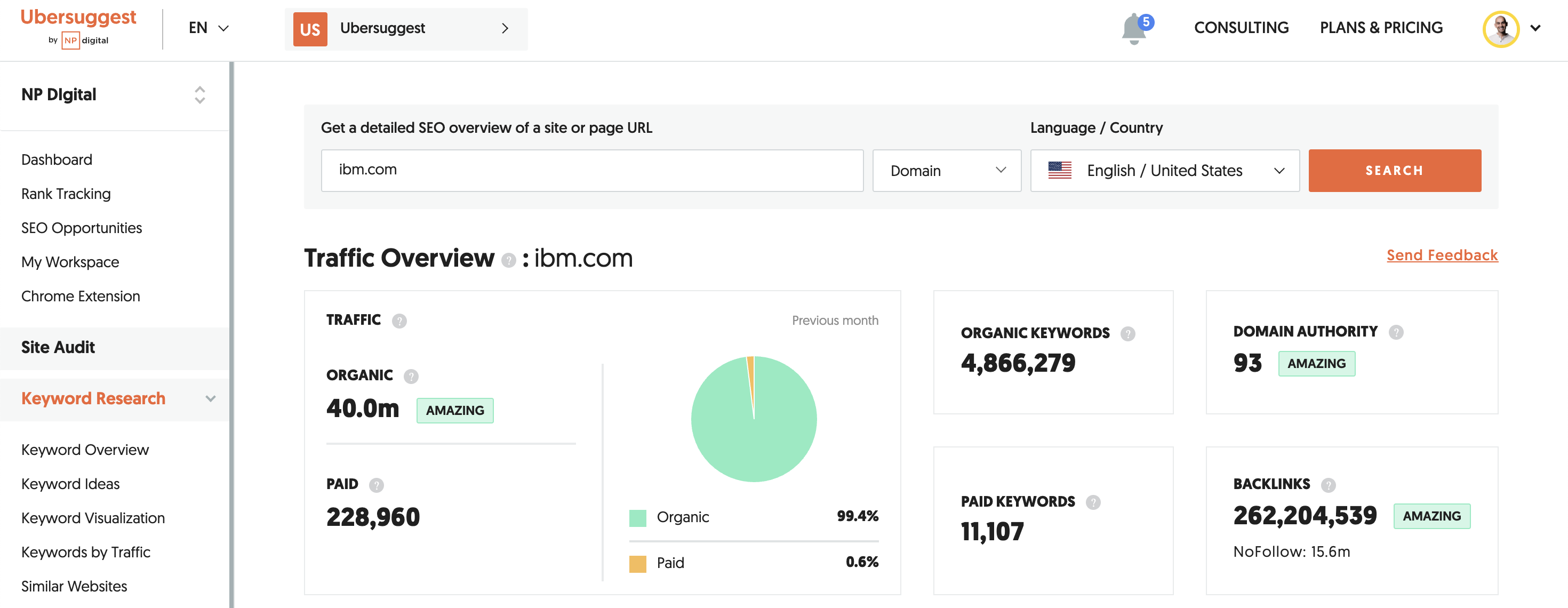
-
Comprehensive Traffic Stats: Ubersuggest offers free and paid tools with detailed website traffic statistics, ideal for beginners due to its user-friendly interface.
-
Competitor Analysis: Analyze competitors’ traffic trends, top-performing keywords, and most-visited pages with ease.
-
Traffic Overview: View data like organic monthly traffic, total keywords ranked, online presence, and backlinks by entering a website URL.
-
Top Pages Insights: Explore detailed reports on published pages, monthly traffic for each, and their social media shares (Facebook, Pinterest).
-
Keyword and Backlink Data: Understand what drives traffic, including backlink sources and content performance, to refine your strategy.
-
Free Version Limitations: Access three months of recent data with the free version, while the paid version offers extended insights.
Serpstat
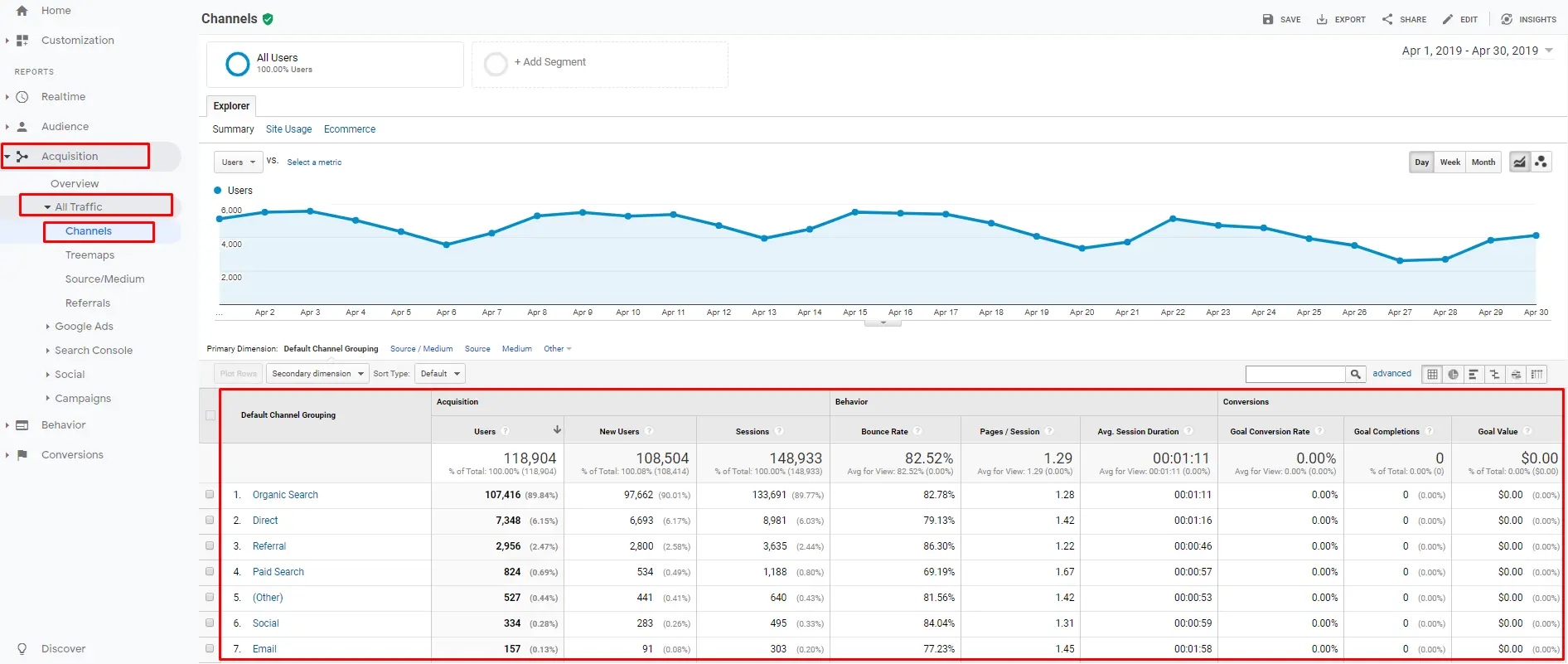
-
Comprehensive SEO Tools: Serpstat offers a variety of SEO tools, including traffic analysis, keyword research, backlink research, site auditing, and rank monitoring.
-
Ease of Use: Despite its extensive functionality, Serpstat is simple to use, generating traffic reports by simply entering a website link.
-
Traffic Insights: Access data on organic and paid keywords, average monthly visits, and the most popular pages for any website.
-
Trend Monitoring: Track traffic, ranking, and keyword trends over time to understand performance changes.
-
Free Edition Features: The free version provides partial access to domain information and basic traffic statistics.
-
Custom Reports: Generate detailed reports with valuable insights to optimize your SEO strategy and understand user behavior.
Ahrefs
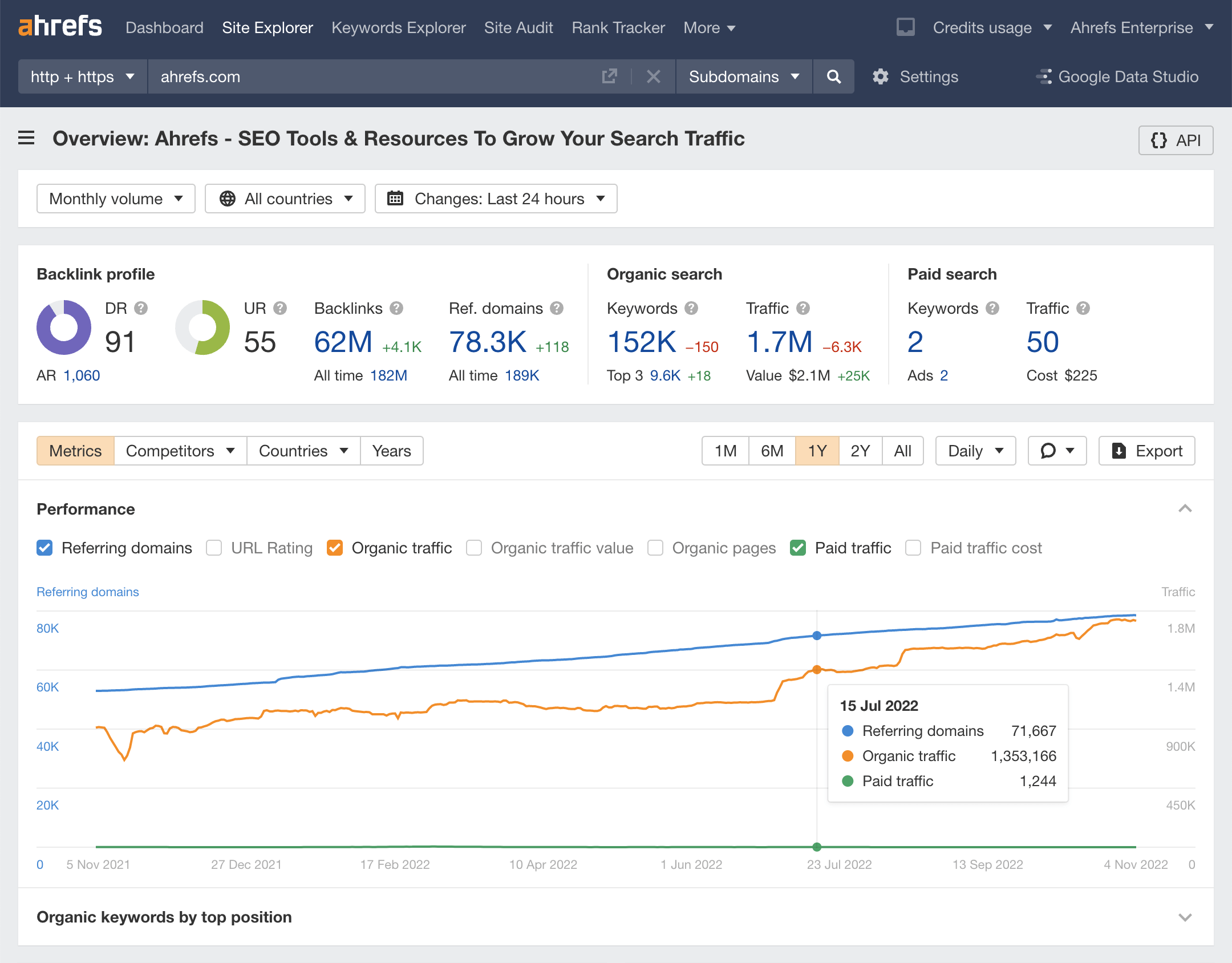
-
Trusted by Top Brands: Ahrefs is a widely popular SEO tool used by companies like Netflix, Uber, and Facebook for traffic analysis and ranking insights.
-
Extensive Indexing: It indexes over 200 million sites and crawls 6 billion web pages daily, providing comprehensive data to outpace competitors.
-
Easy-to-Use Interface: Users can retrieve all website information, including traffic stats, by simply entering the URL into the search field.
-
Detailed Search Overview: Offers insights into link building, top competitors, organic search traffic, and more through the search overview report.
-
Customizable Time Filters: Traffic statistics can be filtered for the past 30 days, the entire year, or all time, allowing for detailed trend analysis.
-
Organic Search Focus: The tool focuses on organic traffic data and does not include insights from other sources like social networks.
MonsterInsights
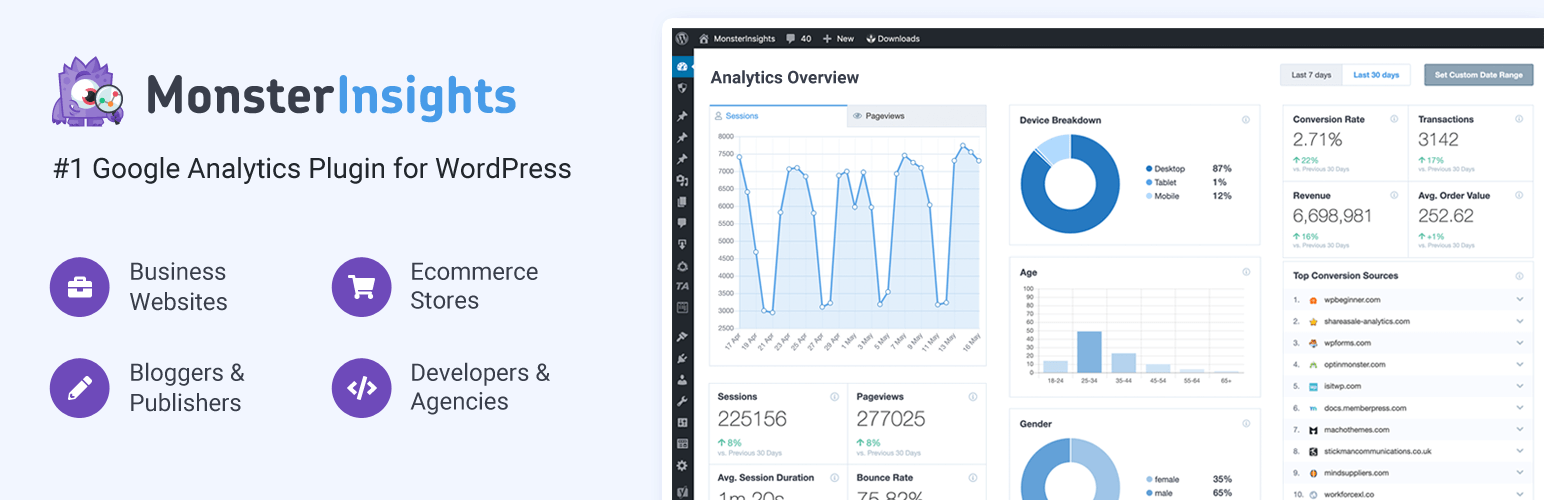
-
Google Analytics Essential: Google Analytics is a must-use tool for assessing website traffic but can be complex to set up and analyze independently.
-
MonsterInsights Plugin: Over 3 million websites, including Microsoft, Yelp, and PlayStation, rely on MonsterInsights, the top Google Analytics plugin for WordPress. Get to know best wordpress Plugin
-
Seamless Integration: The plugin allows users to effortlessly set up Google Analytics and access data directly from their WordPress dashboard.
-
Comprehensive Insights: Provides visibility into traffic data, including top-performing posts, pages, landing pages, and main page traffic.
-
User Behavior Understanding: Helps users gain valuable insights into visitor behavior, making it easier to optimize their WordPress site.
-
Growth Simplified: With actionable traffic analytics, users can make informed decisions to expand and improve their WordPress site effectively.
Last, words on how to check website traffic.
Users may monitor the traffic to both your website and the websites of your rivals using a variety of tools.
Users can learn more about your market and how to increase traffic by looking at the traffic on competitor websites. Get Checklist For creating your own website
MonsterInsights is the greatest tool for analysing the traffic to your own website. Users may see information about your website traffic right in your WordPress admin area with just a few clicks.
Using a WordPress theme bundle by WP Radiant can significantly simplify the website-building process
If you would like to view the SEO traffic to your website, AIOSEO will display all of your search traffic information inside of WordPress.
Semrush is the top recommendation when your objective is to do in-depth market research as well as examine website traffic. It not only provides accurate traffic data but also ranks among the top SEO tools available.







Add your Comment